If you’re a local business owner, you already know that Google Maps isn’t just a navigation tool anymore—it’s a decision-making engine. When someone nearby searches for a product or service you offer, where you rank on that little map can mean the difference between a packed store or a silent one, between ringing sales or crickets.
But here’s the truth: ranking #1 on Google Maps in 2025 is no longer about being nearby or having the most reviews. Google’s local search algorithm has evolved—again. It’s intelligent, more nuanced, and deeply focused on user intent, relevance, and real-world trust signals.
So whether you’re a coffee shop in a busy downtown strip or a locksmith operating across multiple suburbs, getting that top spot in the “Map Pack” isn’t luck. It’s strategy. This guide is your roadmap.
We’re diving deep into the latest best practices, data-backed tactics, and subtle tricks you can use to outshine competitors, attract more high-intent local customers and build long-term visibility right where it matters most—on the map.
Forget generic SEO advice. This is about hyper-local domination—in search, reputation, and conversions.
Ready to own your city, one search at a time? Let’s get into it.
Why Google Maps Rankings Matter (More Than Ever)
Let’s face it—when was the last time you flipped through a phone book or typed out a full URL to find a local business? Probably never in the past five years.
Today, when someone needs a plumber, a pizza joint, or a pet groomer, they pull out their phone, open Google Maps, and start searching. And in 2025, this behavior has only intensified. With AI-driven search experiences, voice assistants, and “near me” queries at an all-time high, Google Maps has become the frontline of local discovery—not just a sidekick to search results.
Here’s why that #1 spot on Google Maps is pure digital gold:
1. Local Intent = High Conversion
When someone searches for a business on Google Maps, they’re not in the research phase—they’re ready to act. This is known as local intent, one of the most significant signals in digital marketing. Unlike broader keyword searches, local queries like “pizza near me” or “emergency plumber in Dubai” come with urgency and a clear goal: find a solution. That’s why businesses that rank high in Google Maps often see significantly higher conversion rates. You’re not just getting more views—you’re getting qualified traffic from people who are a few blocks (or taps) away from becoming paying customers. In 2025, capitalizing on this intent isn’t just acute—it’s essential for growth.
2. Map Pack Dominates the Screen
In today’s mobile-first world, the Google Map Pack—those top three business listings with a map at the top of local search results—completely dominates the screen. It’s the first thing users see, often even before any paid ads or traditional website links. Your business isn’t showing up in the Map Pack, you’re practically invisible to local searchers. These listings come with powerful visual cues: star ratings, photos, hours of operation, and direct buttons to call or get directions—all optimized for instant action. In 2025, where attention spans are shorter and decisions are faster, securing a spot in the Map Pack is like owning the digital storefront on Main Street.
3. Trust Is Built Through Maps
When potential customers search for a local business, they’re not just looking for options—they’re looking for reasons to trust one over the other. Google Maps delivers that trust instantly. From star ratings and customer reviews to photos, business hours, and real-time updates, your listing becomes a digital storefront that tells people, “Yes, we’re legit—and here’s the proof.” In 2025, this transparency is everything. Consumers rely heavily on social proof before making decisions, and a fully optimized, active Google Business Profile builds credibility without them ever clicking through to your website. If your competitors are showing 300 glowing reviews while your profile is empty or outdated, guess who they’re going to choose? Spoiler: it won’t be you.
4. Voice Search is on the Rise
With smart devices becoming fixtures in homes, cars, and even wearable tech, voice search is no longer a trend—it’s the norm. In 2025, more people are saying things like “Hey Google, find a sushi place near me” than ever before. And when they do, Google pulls results directly from Maps listings optimized for local search. That means if your business isn’t ranking well in Google Maps, you’re not just missing clicks—you’re missing spoken recommendations. Voice searches tend to be more action-oriented and location-specific, making them a goldmine for local businesses. By optimizing your Google Business Profile with clear, accurate info and relevant keywords, you put yourself in the perfect position to be the answer people hear when they ask for what you offer.
5. Zero-Click Searches Are Taking Over
In 2025, zero-click searches have become the norm—meaning users get the answers they need directly on Google without visiting a website. For local businesses, this shift is huge. When someone searches for “best coffee shop near me,” they can see your hours, location, phone number, reviews, photos, and menu highlights without leaving the Google Maps interface. This makes your Google Business Profile your new homepage. If your listing is incomplete or unappealing, you’re likely getting skipped over in favor of a competitor who’s nailed theirs. To win in this zero-click world, you need to make sure every part of your Maps presence is polished, accurate, and engaging—because sometimes, you only get one glance to make a great impression.
If there’s one move you can’t skip on your journey to the top of Google Maps, it’s this: claim and fully optimize your Google Business Profile (GBP). This is your digital storefront—the first impression many people will have of your business—and it directly impacts whether you show up in the Map Pack or get buried beneath your competitors.
Step 1: Claim & Optimize Your Google Business Profile (GBP)
First, Claim It (If You Haven’t Already)
Head to Google Business Profile Manager and search for your business. If it already exists, claim it. If not, create a new one. You’ll need to verify your ownership, usually through a phone call, email, or postcard.
Pro Tip: If someone else (like an ex-employee or marketing agency) claimed your listing, you can request ownership or access through Google.
Now, Optimize It Like a Pro
Once you have control, it’s time to dial in the details:
- Business Name: Use your real-world business name—no keyword stuffing! (Google could penalize you.)
- Category & Subcategories: Choose the most accurate primary category, then add relevant secondary ones. This helps you show up in more specific searches.
- Address & Service Area: Ensure your address is accurate. If you deliver or operate in certain areas, list your service zones.
- Phone Number & Website: Add a local number (not a call center or toll-free) and link directly to your site—not a landing page.
- Business Hours: Keep them up to date, including holidays and special hours.
- Photos & Videos: Add high-quality images of your storefront, interior, team, products, or services. People trust visuals.
- Business Description: Write a compelling, keyword-rich (but natural) description. Tell your story. What makes you stand out?
- Products & Services: List out your offerings with descriptions and prices if possible. This helps with both SEO and conversions.
- Attributes: Highlight unique qualities like “Black-owned,” “LGBTQ+ friendly,” “Outdoor seating,” or “Free Wi-Fi.”
Stay Active
Google favors profiles that are frequently updated. Post updates, add photos regularly, respond to reviews, and answer Q&As. Think of your GBP as a mini social feed that builds credibility over time.
Step 2: Get Reviews… and Respond to Them
Let’s be honest—reviews can make or break your local reputation. They’re the modern-day word-of-mouth, and in the world of Google Maps, they’re also a major ranking factor. Businesses with consistent, high-quality reviews tend to rank higher, attract more clicks, and close more customers. But it’s not just about getting reviews—how you respond to them matters just as much.
Why Reviews Are Local SEO Gold
Google uses reviews as a trust signal. A business with 250 five-star reviews and frequent new ones? Google sees that as relevant, reliable, and worth promoting. Plus, reviews often include keywords naturally—like “great Italian food” or “fast plumbing service”—which helps with search relevance too.
2025 Insight: Google’s algorithm is smarter than ever at detecting authenticity. That means real reviews from real customers are key. No bots. No fake testimonials. Keep it genuine.
How to Get More Reviews (Without Being Pushy)
- Ask right after the experience – Timing is everything. Send a follow-up message or email while the experience is still fresh.
- Make it easy – Use a direct Google review link or a QR code on receipts, menus, packaging, or in-store signage.
- Train your team – Encourage frontline staff to gently ask happy customers to share their thoughts online.
- Incentivize ethically – Offer a small thank-you (like a discount on the next visit), but avoid trading rewards for specific ratings.
Don’t Ghost Your Reviews—Respond to Everyone
When someone takes the time to leave feedback—positive or negative—respond to it. Thank the happy customers, and address concerns respectfully and promptly.
- Positive review? Say thanks, mention the specific thing they liked, and invite them back.
- Negative review? Stay calm, apologize if needed, and offer a way to make things right. Your response is being watched by future customers.
Pro Tip: Use keywords in your responses when appropriate. “Thanks for loving our vegan tacos!” reinforces what you want to rank for.
How to Get More Reviews (Without Being Annoying):
- Use QR codes at checkout.
- Follow up via email or SMS after a purchase.
- Offer incentives (but don’t bribe—keep it ethical).
Step 3: Local SEO on Your Website Matters Too
When ranking #1 on Google Maps, your website is a critical piece of the puzzle—but it’s not just about having a website. It’s about optimizing it for local search, ensuring Google sees you as a relevant, trustworthy business in your area. After all, Google connects the dots between your Google Business Profile and your website to determine your overall relevance in local search results.
Make Sure Google Knows Where You Are
To rank well on Google Maps, your website should signal your location and service areas. Here’s how to get it right:
- Add your city and neighborhood keywords throughout your site in a natural, useful way. For example, if you’re a bakery in San Francisco, use phrases like “best pastries in San Francisco” or “San Francisco bakery near me.”
- Embed a Google Map on your contact or about page to make it easy for users and search engines to pinpoint your location. Google loves seeing that you’re consistent in showing your physical presence both on your website and in your Google Business Profile.
- NAP Consistency: Ensure that your Name, Address, and Phone number are the same everywhere—on your website, your Google Business Profile, and any other online directories. Google uses this information to match you to local search queries.
Optimize Your Website for Local Keywords
Your Google Business Profile isn’t the only place to use local keywords—your website needs them too. Here’s how to optimize:
- Title Tags & Meta Descriptions: Make sure your location is included in your title tags and meta descriptions. For example, if you run a plumbing service in Chicago, use a title like “Chicago Plumber – Expert Plumbing Services in Chicago.”
- Location Pages: If you serve multiple areas, create individual pages for each location with unique, location-specific content. For example, “Plumbing Services in Lincoln Park” will rank better than a generic “Plumbing Services in Chicago.”
- Blog Posts: Regularly add local content. Whether you’re highlighting a local event, offering a how-to guide related to your services, or sharing customer success stories, local content can help your site rank for more local searches.
Use Structured Data Markup (Schema.org)
Structured data is like a secret code for search engines. Adding LocalBusiness Schema to your website helps Google understand exactly what you offer and where you are. This improves your chances of ranking in rich snippets and makes you more likely to appear in relevant local search queries.
- Add your business name, address, phone number, business hours, and other important details directly to your website’s code.
- You can use tools like Google’s Structured Data Markup Helper to implement this.
Don’t Forget About Mobile Optimization
- More people are searching on mobile than ever before, especially when it comes to local queries. If your website isn’t mobile-friendly, you’re losing valuable traffic. Google takes mobile-friendliness into account when ranking, so make sure your site is responsive, loads quickly, and is easy to navigate on a smartphone.
Step 4: Build Local Citations & Backlinks
If you want to dominate Google Maps in 2025, building local citations and backlinks is a must. These are powerful SEO signals that tell Google your business is trustworthy, authoritative, and relevant in your local area. Let’s break it down:
What Are Local Citations?
A local citation is any online mention of your business’s name, address, and phone number (NAP). Citations help Google verify your business’s legitimacy and ensure your information is consistent across the web. In Google’s eyes, these mentions are like digital “signposts” that point to your business, making it easier for people to find you when they search for local services.
Why Local Citations Matter
Google loves consistency and trustworthiness. The more consistent your business information is across trusted websites, the more Google will view your business as credible. Citations play a huge role in ranking for local search terms, and having your business listed on various relevant websites is a quick way to boost your local SEO efforts.
Where to Build Local Citations:
- Local Business Directories: Start by listing your business on big directories like Yelp, Yellow Pages, and BBB (Better Business Bureau). These directories still hold considerable weight in local SEO.
- Industry-Specific Directories: Look for directories specific to your industry or profession. For instance, if you’re a contractor, sites like Angie’s List or HomeAdvisor could be goldmines for citations.
- Local Listings on Google: Ensure that your Google Business Profile (GBP) is complete, with correct NAP details, because it also functions as a citation in itself.
- Local Social Media: Social media platforms like Facebook, LinkedIn, and Instagram also count as citations. Ensure your business is listed correctly and actively engages with the local community.
- Local Blogs and News Websites: Reach out to local bloggers, journalists, and online publications for mentions or guest posts about your business. A link or mention from a local blog adds credibility to your profile.
What Are Backlinks, and Why Do They Matter?
A backlink is a link from another website that points to your site. Think of backlinks as “votes” of confidence from other websites that say, “This site is valuable and relevant.” When these backlinks come from local, authoritative sources, they’re incredibly powerful for local SEO, signaling to Google that your business is trusted and important within your geographic area.
How to Build Local Backlinks:
- Sponsor Local Events or Charities: Partner with local events, sports teams, or charities. Not only will you build goodwill in the community, but you’ll often receive a backlink on their website.
- Collaborate with Local Influencers or Bloggers: Identify local influencers or bloggers who might be interested in your products or services. They could feature your business in a blog post or social media shout-out, providing a valuable backlink.
- Get Featured on Local News Websites: Reach out to local media outlets or websites to share your business story or expertise. A feature story often comes with a backlink that can significantly boost your local SEO.
- Create Location-Specific Content: Write blog posts or resources that focus on local events, issues, or topics that resonate with your community. For example, “Top 10 Things to Do in [Your City] This Summer” or “How to Find the Best Local Plumber in [Your Area].” These types of posts often get shared or referenced by other local websites, generating organic backlinks.
- Claim Listings on Local Resource Pages: Many local government websites, community pages, or business councils have “resource” sections listing local businesses. Try to get your business listed on these pages for an authoritative local backlink.
Why It Matters:
Citations and backlinks are key to establishing your local authority in Google’s eyes. Citations help Google confirm that your business is real and located where you say it is, while backlinks from reputable local sites improve your website’s domain authority, making it more likely that you’ll rank higher in local search results. Together, they increase your visibility and drive more targeted traffic to your website and Google Business Profile.
Step 5: Use Google Posts & Q&A Regularly
When it comes to optimizing your Google Business Profile (GBP) and securing that top spot in the Google Maps rankings, Google Posts and the Q&A section are often overlooked—but they’re crucial tools that can make a real difference in boosting your local SEO and engaging your audience. By using these features consistently, you’re not only providing valuable information but also showing Google that your business is active and customer-focused. Here’s how to use them to your advantage:
Google Posts: Keep Your Customers Informed and Engaged
Google Posts allow you to share updates directly on your Google Business Profile. These short, engaging posts appear in search results and Google Maps, giving you a direct line to potential customers.
Why Google Posts Matter
- Fresh Content: Google loves fresh content. Regularly posting on your GBP signals to Google that your business is active, which can help improve your visibility in search results.
- Engage with Customers: Google Posts give you a chance to showcase promotions, events, new products, or important business updates. It’s a great way to share timely info that potential customers care about.
- Increase Click-Through Rates (CTR): Posts include a call-to-action (CTA), such as “Call Now,” “Learn More,” or “Buy Now,” which encourages users to interact with your business, increasing the likelihood of conversions.
Types of Google Posts:
- What’s New: Share news about your business, new services, or general updates. This is the perfect spot for behind-the-scenes content or team introductions.
- Events: Promote upcoming events, sales, or special promotions. Include dates, times, and details to entice customers to visit or take action.
- Offers: Share time-sensitive discounts, deals, or offers with a CTA that takes users directly to your website or contact info.
- Product Updates: Highlight new products or services with photos and descriptions to give customers a reason to click through and learn more.
Pro Tip: Try to post at least once a week to keep your business profile fresh and appealing. The more posts you share, the more Google sees your business as an active and engaged local player.
Google Q&A: Show Your Expertise and Build Trust
The Google Q&A section on your GBP is another great way to engage with potential customers. This feature allows users to ask questions directly on your profile, and businesses can respond, or even preemptively answer questions in the form of FAQs.
Why Google Q&A Matters
- Instant Trust: Responding to customer questions in a timely and professional manner builds trust. Customers often turn to Q&A to get quick answers about business hours, products, or services.
- SEO Boost: The questions and answers can be crawled by Google and indexed, meaning they show up in search results. Answering questions with relevant keywords can improve your chances of ranking higher for specific local searches.
- Highlight Expertise: By answering questions regularly, you establish yourself as an expert in your field. This makes it more likely that customers will choose you over competitors.
How to Use Google Q&A:
- Preemptively Answer Common Questions: Think about the most common questions your customers ask—whether it’s about business hours, parking availability, or return policies—and provide clear answers. Post them in the Q&A section as FAQs.
- Monitor and Respond to Questions: Actively monitor the Q&A section to address any new questions. Respond promptly, and be sure to offer helpful and friendly answers.
- Encourage Questions: You can even ask satisfied customers to post questions in the Q&A section (if they’re comfortable doing so). This helps to populate the section with content and boosts engagement.
Pro Tip: If you spot incorrect or spammy answers in the Q&A section, report them to keep your profile clean and trustworthy.
Why It Matters:
Regularly using Google Posts and Q&A shows Google and your potential customers that your business is engaged, responsive, and trustworthy. By keeping your content fresh and answering questions promptly, you not only enhance your visibility but also improve the likelihood of turning local searchers into customers.
Step 6: Mobile UX = Major Key
Let’s face it—your customers are on their phones. Whether they’re looking for a coffee shop nearby, a plumber who can come today, or the best sushi place in town, it’s all happening on mobile. That’s why your mobile user experience (UX) plays a massive role in your ability to rank on Google Maps and convert visitors into real-world customers.
Why Mobile UX Matters for Local SEO
Google has gone all-in on mobile-first indexing, which means it prioritizes the mobile version of your website when determining search rankings. If your site is clunky, slow, or hard to navigate on a phone, it’s not just annoying for users—it’s hurting your visibility.
More importantly, many local searches on Google Maps happen on the go. People aren’t scrolling endlessly—they’re taking immediate action. A poor mobile experience could mean losing that customer to a competitor with a faster, easier-to-use site.
Quick Stat: Over 60% of all Google searches come from mobile devices, and that number is even higher for local-intent searches like “near me” or “open now.”
Key Elements of a Great Mobile UX:
Fast Load Times
Speed is everything. A delay of even a few seconds can cause people to bounce. Use tools like Google PageSpeed Insights to test and improve your mobile performance.
Clear, Clickable CTAs
Make your calls to action—like “Call Now,” “Get Directions,” or “Book Online”—impossible to miss. Use buttons that are large, thumb-friendly, and above the fold when possible.
Simple Navigation
Your mobile menu should be clean and easy to tap through. Eliminate clutter and make sure users can find essential info like hours, services, and contact details in one or two taps.
Click-to-Call and Click-for-Directions
If someone’s looking at your site on mobile, there’s a good chance they want to contact or visit you. Make it easy with clickable phone numbers and Google Maps links.
Responsive Design
Your website should automatically adjust to fit any screen size—whether it’s a phone, tablet, or laptop. This not only improves user experience but is a key ranking factor in local SEO.
Visible NAP Info
Display your Name, Address, and Phone Number prominently. This builds consistency with your Google Business Profile and reinforces your local relevance.
Bonus Tip: Think Like a Mobile User
Pull out your phone and visit your own site. Pretend you’re a customer in a hurry. Can you find what you need in 10 seconds or less? If not, it’s time for some mobile-friendly updates.
Why It Matters:
A great mobile UX isn’t just about aesthetics—it’s about functionality, speed, and convenience. Google Maps results favor businesses that provide smooth, mobile-friendly experiences because that’s what users expect. When your site is fast, easy to navigate, and optimized for local conversions, you’re not just winning Google’s favor—you’re winning real customers.
Step 7: Track Your Rankings & Tweak Accordingly
You’ve done the work—claimed your Google Business Profile, gathered reviews, built citations, optimized for mobile, and more. But here’s the thing: local SEO isn’t a “set it and forget it” game. It’s an ongoing process that needs regular attention. That’s why tracking your Google Maps rankings and tweaking your strategy as needed is the final (and often most overlooked) key to staying on top.
Why Tracking Matters
Search rankings—especially local ones—fluctuate all the time. Google’s algorithm updates, new competitors enter the scene and customer behavior shifts. If you’re not monitoring your performance, you could be slipping down the rankings without even realizing it.
By regularly tracking your rankings, you’ll know:
- Which keywords are driving visibility and clicks
- How your business appears in the Map Pack over time
- What’s working… and what’s not
- Where your competitors are gaining ground
Tools to Help You Monitor Local Rankings:
Google Business Profile Insights
Get data directly from your GBP dashboard—how people found your listing, what actions they took, and which queries triggered your appearance.
Local Rank Trackers
These tools let you see how you rank in specific locations, down to the neighborhood level. Super useful for brick-and-mortar businesses that rely on walk-in traffic.
Google Search Console
While it’s more website-focused, it still gives valuable insights on local keyword performance and click-through rates (CTR).
Manual Checks
Search your main keywords in an incognito browser or via mobile in your service area. Just remember: search results can vary depending on location and device.
Pro Tip: Create a monthly or bi-weekly reporting habit. Set aside time to review your performance and update your strategy.
What to Tweak:
Once you spot trends or drops in rankings, here’s what to adjust:
- Update your GBP regularly with new posts, photos, and offers
- Encourage fresh reviews from happy customers
- Improve underperforming pages on your site (look at load speed, content relevance, or structure)
- Adjust keywords in your site content and GBP to better reflect how people are searching
- Get new backlinks or citations to stay ahead of competitors
Why It Matters:
What gets measured gets managed. Tracking your rankings ensures you’re not flying blind. You’ll know exactly where you stand in Google Maps and what needs to happen to maintain or improve your position. Without it, you’re guessing—and guessing isn’t a strategy.
Final Thoughts: Play the Long Game
Ranking #1 in Google Maps isn’t an overnight win—it’s a long game of consistency, credibility, and customer satisfaction. But the payoff? More visibility, more traffic, more footfall, and more sales.
So optimize that profile, earn those reviews, and own your local search space like the boss you are.
Need help climbing the local ladder? Drop a comment or reach out—we’re all about helping local businesses shine.
WebXPTS.com is a trusted digital marketing and SEO agency in Dubai, specializing in helping local businesses dominate search results through smart, data-driven strategies. As an expert Local SEO in Dubai, we understand the unique dynamics of the UAE market and tailor our approach to boost visibility in Google Maps, local search, and mobile queries. Whether you’re a startup, a retail store, or a service-based business, our team combines technical SEO, content optimization, and effective local link-building tactics to get you in front of the right audience—right when they’re searching for you. With a results-first mindset and deep regional expertise, WebXPTS.com is the go-to partner for businesses that want to rank higher, attract more local traffic, and convert searches into customers. We also provide website design and development services in Dubai.
For Advertisement
For Advertisement
For Advertisement
For Advertisement


