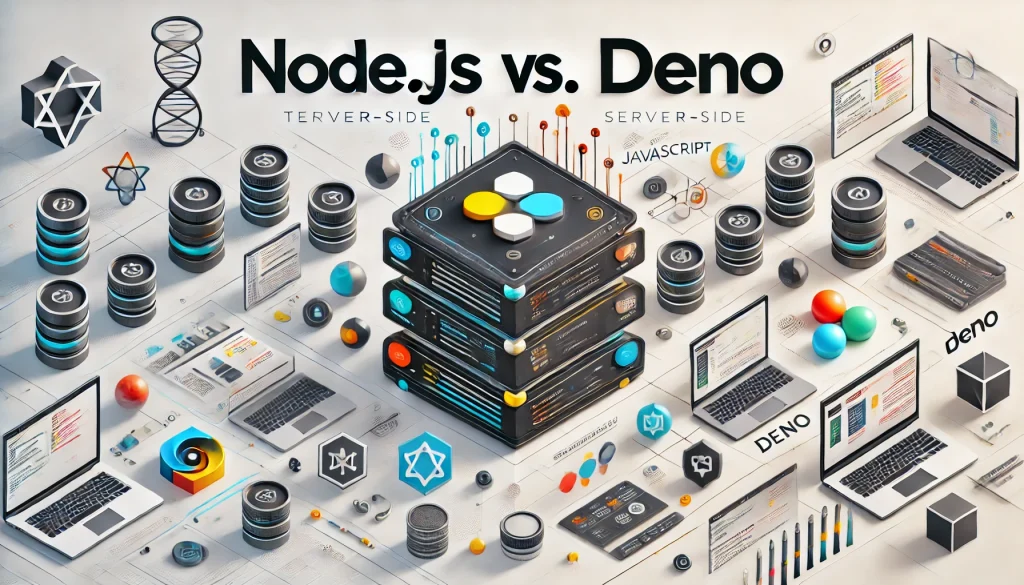The world of JavaScript runtimes has been evolving rapidly, and in 2025, two major players dominate the space: Node.js and Deno. Node.js, a well-established runtime, has powered countless applications over the past decade, offering a rich ecosystem and strong community support. However, the introduction of Deno has challenged the status quo by addressing some of Node.js’s long-standing shortcomings, particularly in terms of security, dependency management, and native TypeScript support.
With both runtimes offering distinct advantages, developers often find themselves at a crossroads when choosing between them. Should you stick with the battle-tested Node.js, or is it time to adopt the modern and security-focused Deno? This blog dives deep into their features, performance, security, and ecosystem support to help you make an informed decision.
1. Overview: Node.js and Deno
What is Node.js?
Node.js is an open-source, server-side runtime built on Chrome’s V8 engine. It allows developers to run JavaScript outside the browser and has been widely adopted for web applications, APIs, and microservices. Initially released in 2009, Node.js introduced a non-blocking, event-driven architecture that made it highly efficient for handling concurrent requests. Its asynchronous model, powered by the libuv library, enables smooth performance for I/O-heavy applications such as real-time messaging, streaming, and server-side rendering. Over the years, Node.js has grown into a mature platform with strong enterprise adoption, thanks to its npm ecosystem, large developer community, and compatibility with various frameworks and tools.
Key Features of Node.js:
- Uses CommonJS module system (though supports ES modules)
- Extensive npm ecosystem with over a million packages
- Strong community and enterprise adoption
- Asynchronous, event-driven architecture
What is Deno?
Deno is a modern JavaScript and TypeScript runtime, also built on V8 but designed with enhanced security and developer experience in mind. It was created by Ryan Dahl, the original creator of Node.js, to address its shortcomings. Deno improves upon Node.js by offering a secure-by-default environment, a streamlined module system using URLs instead of a package manager like npm, and first-class TypeScript support out of the box. Unlike Node.js, which relies on external package management, Deno fetches dependencies directly from their sources, reducing security risks and enhancing maintainability. Deno also integrates tightly with WebAssembly and Rust, making it a flexible choice for modern web applications and system-level programming.
Key Features of Deno:
- Secure by default (no file, network, or environment access without explicit permission)
- Built-in TypeScript support
- Uses ES modules instead of CommonJS
- Ships with a standard library (no need for a package manager like npm)
- Supports WebAssembly and Rust integration
2. Key Differences Between Node.js and Deno
| Feature | Node.js | Deno |
|---|---|---|
| Release Year | 2009 | 2020 |
| Module System | CommonJS & ESM (ES Modules) | ESM only |
| Package Manager | npm, Yarn, pnpm | Uses direct URLs for dependencies |
| Security | No default security restrictions | Secure by default (sandboxed execution) |
| Built-in Tools | Limited | Comes with built-in tools (formatter, test runner, linter) |
| TypeScript Support | Requires configuration (ts-node, Babel) | Native TypeScript support |
| Performance | Highly optimized, but depends on dependencies | Generally efficient, but still evolving |
| Community & Ecosystem | Mature ecosystem with vast libraries | Growing but relatively smaller |
| Standard Library | Relies on external packages | Rich built-in standard library |
3. Performance Comparison
Node.js and Deno run on Google’s V8 engine, ensuring fast execution speeds. However, there are some distinctions between their approaches to performance optimization.
- Startup Time: Deno tends to have faster startup times compared to Node.js due to its Rust-based internal components and optimized module loading.
- Concurrency Handling: Node.js uses libuv to handle asynchronous I/O operations efficiently, making it ideal for handling high concurrency loads. Deno also supports asynchronous operations but benefits from a cleaner and more modern API design.
- Memory Usage: Deno is more memory-efficient for smaller applications due to its modular nature and lack of an external package manager. However, Node.js is optimized for long-running applications, making it a better choice for large-scale projects.
- Raw Execution Speed: Both runtimes perform similarly in executing JavaScript code, as they both rely on the V8 engine. However, Node.js benefits from years of optimization and community-driven enhancements, while Deno is still refining its performance tuning.
- File System & Network Performance: Node.js has highly optimized file system and network APIs that have been battle-tested in production environments. Deno, while modern and secure, may experience minor performance trade-offs due to its security-focused design requiring explicit permissions for resource access.
Benchmarking
In recent benchmarks:
- Node.js outperforms Deno in high-throughput scenarios, such as handling thousands of concurrent API requests.
- Deno performs better in lightweight applications and CLI tools, where startup time and security are critical.
While raw performance differences are minimal, Node.js’s event-driven architecture is battle-tested for production workloads, whereas Deno’s newer approach brings better efficiency in some scenarios, particularly for smaller, security-sensitive applications.
4. Security: Deno Takes the Lead
Security is one of the biggest differentiators between Node.js and Deno.
Node.js Security Challenges
By default, Node.js scripts have full system access, meaning they can read files, execute commands, and make network requests without explicit permissions. This openness has led to vulnerabilities, especially when working with third-party npm packages, some of which may contain security risks or malicious code. Dependency management in Node.js can also be challenging, as outdated or unverified packages may introduce security vulnerabilities.
Deno’s Security-first Approach
Deno addresses these issues with a security-by-default model. It runs in a sandboxed environment where access to files, networks, and environment variables is restricted unless explicitly granted by the developer. This prevents accidental or malicious access to sensitive resources.
Key security features of Deno include:
- Explicit Permissions: Developers must provide flags (e.g., –allow-net, –allow-read) to grant access to specific resources, reducing the attack surface.
- Secure Dependency Management: Instead of a centralized package registry like npm, Deno loads dependencies directly from URLs and caches them, ensuring version stability and reducing supply chain attacks.
- Auditable Imports: Since dependencies are imported via URLs, developers have greater control over what code is being executed, making it easier to audit for security risks.
- Built-in Cryptography APIs: Deno provides secure cryptographic APIs, reducing reliance on third-party libraries that may have vulnerabilities.
Why Deno is More Secure
With these security measures in place, Deno mitigates many risks that plague Node.js applications. While Node.js security can be enhanced through third-party tools and best practices, Deno provides a secure-by-default environment, making it a better choice for applications that prioritize security, such as fintech platforms, healthcare systems, and enterprise software handling sensitive data.
5. Module System & Package Management
When it comes to building modern JavaScript applications, Node.js and Deno have emerged as two popular platforms. However, they differ significantly in their approaches to module systems and package management. Let’s break down the key differences between the two.
1. Module System: CommonJS vs. ES Modules
Node.js: CommonJS
- Historically, Node.js has relied on the CommonJS module system, which uses require() to import modules and module.exports to export them. This system is synchronous and works well for server-side development, especially before JavaScript fully embraced ES Modules (ESM).
- Node.js provides built-in support for CommonJS modules, making it easy for developers to include dependencies from both local files and external packages.
- As of recent versions, Node.js has added support for ES Modules (ESM), which use the import and export syntax, but CommonJS is still the default in most legacy codebases.
Example in Node.js:
javascript
CopyEdit
// CommonJS
const fs = require(‘fs’);
module.exports = function() {
// Some functionality
};
Deno: ES Modules by Default
- Deno adopts ES Modules as the default system, using the import and export syntax from the start. This aligns with the modern JavaScript standard, offering better interoperability between front-end and back-end code.
- Deno does not support CommonJS natively, and modules must be written in ESM. This means that developers don’t need to worry about mixing different module systems in their codebase.
Example in Deno:
javascript
CopyEdit
// ES Module
import { readFileStr } from “https://deno.land/std/fs/mod.ts”;
export function readFile() {
// Use imported functions
}
2. Package Management: No Centralized Registry in Deno vs. npm in Node.js
Node.js: npm & package.json
- Node.js relies heavily on the npm (Node Package Manager) ecosystem, which is the largest package registry in the world. Developers can search for packages, install them using npm install, and manage dependencies through a package.json file.
- npm packages are hosted on a central registry, and package management is handled through a single, global repository. This centralization helps streamline dependency management but can create concerns around versioning and security.
- Node.js has built-in support for package.json to handle dependencies, scripts, versioning, and more.
Example in Node.js (package.json):
json
CopyEdit
{
“name”: “my-project”,
“dependencies”: {
“express“: “^4.17.1”
}
}
Deno: No Central Package Registry
- Deno does not have a centralized package manager or registry. Instead, it uses URLs to directly import modules. This means that instead of relying on a package manager like npm, Deno modules can be fetched directly from URLs (HTTP(S) links), and Deno will cache these modules on the first download.
- Deno does not use package.json. Instead, it allows developers to import modules directly from URLs and use them without needing to worry about installing packages locally. This decentralized approach reduces some of the overhead involved with dependency management.
Example in Deno:
javascript
CopyEdit
// Importing a module from a URL
import { serve } from “https://deno.land/std/http/server.ts”;
3. Security Considerations
Node.js: Local Module Management
- Node.js allows local file-based package management, which means that developers need to manually ensure that they are working with trusted packages. While npm offers security features such as the npm audit command to check for vulnerabilities, developers still need to be cautious when choosing third-party modules.
Deno: Secure by Default
- Deno is designed with security in mind. It runs in a sandboxed environment, meaning that it requires explicit permission to access the filesystem, network, or environment variables. By default, Deno does not allow scripts to access these resources unless the necessary permissions are granted through command-line flags.
- This built-in security model makes Deno a good choice for scenarios where security is a high priority, as it forces developers to be intentional about what resources their scripts can access.
4. Versioning and Caching
Node.js: npm Versioning
- In Node.js, managing dependencies involves versioning within the package.json file. Packages are typically installed into the node_modules directory and versioned based on the specifications in package.json. However, managing different versions of packages across different projects can become cumbersome without the use of lockfiles like package-lock.json.
Deno: URL-based Caching
- Deno uses the URL-based system for dependencies, where every dependency is fetched directly from its URL. Deno caches these dependencies the first time they are used, and subsequent runs will use the cached version, unless explicitly told to update.
- This approach reduces the risk of dependency conflicts, but since modules are imported from URLs, developers must ensure that the external sources remain reliable.
6. Ecosystem & Community Support
When it comes to choosing between Node.js and Deno for your JavaScript runtime, the ecosystem and community support are critical factors that can significantly influence your decision. Both platforms offer powerful features, but they differ greatly in terms of available resources, community contributions, and the maturity of their ecosystems.
1. Maturity of the Ecosystem
Node.js: Extensive and Mature
- Node.js boasts a robust and mature ecosystem that has been around since 2009. It has become one of the most popular platforms for building server-side applications, powering everything from APIs to full-stack applications.
- One of Node.js’s biggest strengths is its package manager, npm, which is the largest package registry in the world. npm hosts millions of libraries and modules that provide almost everything developers need to build applications. From frameworks like Express.js and Koa.js to tools for database management, testing, and deployment, Node.js has an incredibly well-established library of resources.
- The npm ecosystem allows developers to share open-source packages with minimal effort, creating a thriving community that has rapidly contributed to the growth of the platform.
Deno: Emerging Ecosystem
- Deno, on the other hand, is much newer, having been released in 2018 by the creator of Node.js, Ryan Dahl. While Deno has gained significant traction for its security and modern architecture, its ecosystem is still in its early stages compared to Node.js.
- Deno does not have a central package manager like npm. Instead, it uses a decentralized approach, where modules are imported directly from URLs. While this has its advantages, such as reducing dependency on centralized repositories, it also means that the ecosystem is still growing and lacks the sheer volume of packages that Node.js enjoys.
- Many popular npm packages have been ported to Deno, but the process is ongoing. As of now, the number of Deno-specific libraries is much smaller, and developers may encounter challenges finding exactly what they need in terms of third-party modules.
2. Community Support
Node.js: Large and Established Community
- Node.js has a massive, global community of developers, contributors, and companies. As one of the most popular runtime environments for JavaScript, it benefits from an extensive base of tutorials, forums, documentation, and conference talks.
- The community’s size and diversity have made it easier for newcomers to get help and for experienced developers to find solutions to complex problems. Platforms like Stack Overflow, GitHub, and Reddit have thriving communities around Node.js, with discussions covering everything from basic usage to advanced topics like scaling, performance optimization, and security.
- Major companies, including Netflix, Uber, PayPal, and LinkedIn, have adopted Node.js in production, contributing to the platform’s development and providing valuable real-world use cases and feedback.
Deno: Growing Community, But Smaller
- Deno’s community is still growing, and it’s smaller in comparison to Node.js’s. However, being a more modern project, it attracts developers interested in learning about new technologies and pushing the boundaries of JavaScript runtime environments.
- While Deno’s community is smaller, it is highly engaged and enthusiastic. There is an increasing number of contributors and open-source projects specifically tailored to Deno, and many developers are moving from Node.js to Deno due to its enhanced security, better TypeScript support, and other modern features.
- The Deno subreddit, Discord channels, and official forums have active discussions and troubleshooting help, but the overall volume of resources available is still limited when compared to Node.js.
- As Deno matures, it is likely that its community will grow, especially with its focus on security, modern features, and developer-friendly tools.
3. Documentation & Learning Resources
Node.js: Comprehensive and Well-Established
- Node.js has a vast range of documentation and tutorials, many of which are officially supported. The Node.js documentation provides in-depth information on everything from basic APIs to advanced topics like streams, buffer handling, and event-driven programming.
- Due to Node’s long-standing presence in the developer world, there are plenty of books, courses, blogs, and video tutorials available across all levels of expertise. Whether you are just starting or building a highly scalable application, there is no shortage of resources for learning Node.js.
- Additionally, there are many popular frameworks and tools built around Node.js, such as Express, NestJS, and Next.js, with comprehensive tutorials and example projects.
Deno: Newer but Improving
- Deno’s documentation is relatively solid for a new platform, and it’s focused on providing a clean, concise, and modern experience. The Deno team puts a lot of effort into ensuring that developers can easily understand how to use the platform, particularly when it comes to integrating features like TypeScript support and security.
- There are fewer learning resources for Deno compared to Node.js, but the platform’s documentation is high quality and provides a good starting point. As Deno becomes more widely used, it’s expected that more books, tutorials, and courses will emerge.
- The Deno community is very active in creating guides, tutorials, and example projects to help others adopt the platform, but the volume of content is still relatively low.
4. Corporate Adoption & Industry Use
Node.js: Broad Corporate Adoption
- Node.js has widespread adoption across both startups and large enterprises. Many global companies rely on Node.js for their production workloads, which contributes to its ecosystem’s maturity and stability.
- Companies such as LinkedIn, Netflix, Walmart, Uber, PayPal, and Airbnb have all used Node.js to build high-performance applications. This widespread corporate adoption means there is a strong demand for Node.js developers, and there are many companies investing in Node.js-related technologies.
- Node.js also has established tools for scaling, testing, and deployment, making it a proven choice for mission-critical applications.
Deno: Early Stages of Adoption
- Deno is still in its early stages of adoption by the corporate world, and it hasn’t yet reached the same level of widespread use as Node.js. That said, several companies and developers are experimenting with or transitioning to Deno for its modern features and enhanced security.
- Some notable early adopters include NestJS, which supports both Node.js and Deno, and smaller companies that are experimenting with Deno’s new capabilities.
- Because Deno is still evolving, it’s not yet seen as a mature solution for enterprise-level projects in the same way Node.js is. However, it’s gaining traction among developers looking to explore new JavaScript runtime options and modernize their development practices.
If your project requires extensive third-party libraries, Node.js is still the safer choice. However, Deno is catching up and is ideal for projects that prioritize security and modern development practices.
7. Developer Experience: Ease of Use
When evaluating developer experience (DX), ease of use plays a crucial role in the adoption and productivity of a runtime. Node.js and Deno offer different experiences for developers, each with its own set of strengths and trade-offs. Let’s dive into how both platforms stack up when it comes to developer-friendly features, setup, and overall ease of use.
1. Installation & Setup
Node.js: Familiar & Mature Setup
- Node.js installation is straightforward and well-documented across multiple platforms. Developers can install it through package managers like apt, brew, or download the installer directly from the Node.js website.
- Once installed, setting up a Node.js project typically involves creating a package.json file using npm init or yarn init. This file serves as the heart of the project, where dependencies, scripts, and metadata are stored. With the vast availability of libraries via npm, setting up a Node.js project is quick and easy.
- npm (or Yarn) handles dependency management, which is seamless for developers accustomed to the Node.js ecosystem. With a single command (npm install), you can install all the dependencies listed in your package.json.
Deno: Simpler but Different Setup
- Deno offers a simpler installation process compared to Node.js. You can install Deno via a single-line command (curl –fsSL https://deno.land/x/install/install.sh | sh), and it’s available on Windows, macOS, and Linux.
- Deno does not use a package.json file for managing dependencies. Instead, it leverages a URL-based import system where modules are directly imported from URLs. This means you can easily import dependencies in one line of code, with no need for a package manager.
- While the absence of a package manager is convenient for smaller projects or quick prototyping, it may be less familiar to developers accustomed to the more formalized workflows in Node.js.
2. Module System & Dependency Management
Node.js: CommonJS & npm
- Node.js uses the CommonJS module system (with native support for ES Modules in recent versions), which is familiar to most developers in the JavaScript ecosystem. The require() function allows you to import local modules, while module.exports is used to export them. For ES Modules, import and export are now supported, though many Node.js projects still use CommonJS.
- npm (Node Package Manager) makes dependency management simple. Developers can install dependencies from the npm registry with a single command (npm install <package>), and the system will automatically handle versioning and dependency resolution.
- Node.js supports package-lock.json (or yarn.lock) to ensure consistent versions across different environments, which is helpful in avoiding dependency conflicts.
Deno: URL-based Module Imports
- Deno uses the ES Module system exclusively, which aligns with modern JavaScript standards. There is no require() function or module.exports. Instead, Deno uses import and export for module management.
- One of the most significant differences with Deno is its dependency management. Instead of relying on a centralized package manager like npm, Deno imports modules directly from URLs. This is done by simply specifying the URL of the module in the import statement, eliminating the need for a package.json or lockfile.
Example of importing a module in Deno:
javascript
CopyEdit
import { serve } from “https://deno.land/std/http/server.ts”;
- This approach simplifies the dependency process by removing the need for managing versions locally and having package repositories. However, it may not be as intuitive for developers used to the structure of npm-based workflows. It also introduces challenges around dependency versioning, as developers must ensure that the URLs they import from are reliable and maintained.
3. TypeScript Support
Node.js: TypeScript via Babel or tsc
- Node.js does not have built-in TypeScript support, which means developers must rely on additional tools like Babel or the TypeScript Compiler (tsc) to work with TypeScript. These tools compile TypeScript code to JavaScript before running it in Node.js.
- While this setup is relatively seamless for many developers, it requires extra configuration and can lead to complexities, particularly when working with large TypeScript codebases. Setting up TypeScript in Node.js often requires a tsconfig.json file, dependencies like typescript and ts-node, and sometimes additional Babel configurations.
Deno: Native TypeScript Support
- Deno has first-class TypeScript support built into the runtime, so you don’t need to set up anything extra to start using TypeScript. You can write .ts files directly, and Deno will handle the transpilation to JavaScript automatically when running your code.
- This feature makes Deno much more developer-friendly for TypeScript users, as it reduces the amount of configuration needed and makes it easy to work with TypeScript out of the box. You can simply import TypeScript files, and Deno will take care of everything behind the scenes.
4. Tooling & Integrated Features
Node.js: Rich Ecosystem of Tools
- Node.js offers an extensive range of tools for everything from web frameworks (like Express.js, NestJS) to task runners (like Gulp and Grunt), bundlers (like Webpack and Parcel), and testing frameworks (like Mocha, Jest, and Chai).
- For deployment, Node.js integrates easily with various cloud platforms, containerization tools (such as Docker), and DevOps pipelines.
- There are also robust tools for debugging, profiling, and error handling, making Node.js a versatile choice for large, complex applications. These tools have been battle-tested and offer rich documentation and community support.
Deno: Built-in Tools
- One of the standout features of Deno is that it comes with integrated tools for testing, formatting, and linting. Instead of relying on third-party tools like ESLint or Prettier, Deno provides built-in commands like deno fmt, deno lint, and deno test for code quality and testing.
- Deno Deploy, Deno’s native deployment platform, also integrates seamlessly with the runtime. This makes it easier for developers to deploy their applications directly from their code repositories without requiring complex build tools or configurations.
- While Deno’s integrated tooling is convenient, it’s not as mature or flexible as Node.js’s vast ecosystem of tools. However, it simplifies the developer experience for many users, especially for smaller projects or rapid prototyping.
5. Performance and Debugging
Node.js: Proven Performance and Debugging Tools
- Node.js is known for its high-performance, event-driven architecture, especially in I/O-heavy applications. With tools like Node.js’s built-in inspector, developers can easily debug and profile their applications.
- The integration of debugging tools, like Chrome DevTools and VS Code’s Node.js debugger, provides a seamless experience when identifying issues and optimizing performance in production environments.
- Node.js also benefits from a well-established pattern of performance optimizations, such as clustered environments, load balancing, and asynchronous programming.
Deno: Simple but Limited Debugging
- Deno provides a basic debugging experience, using the built-in –inspect flag to connect with Chrome DevTools. While this is sufficient for many use cases, Deno’s debugging tools are not as mature as those in Node.js.
- In terms of performance, Deno is competitive but may not yet have the same level of optimizations available for highly complex, large-scale production environments.
Node.js excels in larger, production-grade applications that require an extensive ecosystem and mature tooling, while Deno offers a modern, developer-friendly experience with its native support for TypeScript and simpler module management for new projects or developers looking to explore something fresh.
8. Which One Should You Choose in 2025?
Choosing between Node.js and Deno in 2025 depends on your project’s needs:
| Use Case | Best Choice |
| Large-scale enterprise applications | Node.js |
| Legacy projects | Node.js |
| High-performance APIs | Node.js (optimized frameworks available) |
| Security-critical applications | Deno (sandboxed execution) |
| TypeScript-first development | Deno (native TypeScript) |
| Modern, experimental projects | Deno |
| Serverless functions | Both, depending on cloud provider support |
Final Verdict
- Node.js remains the industry leader, with unmatched ecosystem support and enterprise adoption.
- Deno is a compelling choice for security-conscious and TypeScript-heavy projects.
- As Deno’s ecosystem matures, we may see a shift, but Node.js will likely dominate through 2025.
If you’re starting a new project with modern JavaScript, consider Deno. If you’re working with an established ecosystem or enterprise-level application, Node.js remains the safest bet.
WebXPTS.com is an expert website development agency in Dubai specializing in JavaScript, Node.js, Deno, and leading frameworks like Express, NestJS, Fastify, and Next.js. With a team of skilled developers, we provide cutting-edge solutions for scalable web applications, APIs, and full-stack development. Whether you need a secure Deno-based microservice or a high-performance Node.js application, WebXPTS ensures robust, efficient, and future-proof web development tailored to your needs. We also provide SEO services in Dubai, website design services, and digital marketing Services in Dubai.
What do you think? Will Deno replace Node.js in the coming years? Share your thoughts in the comments!
For Advertisement
Related Post
For Advertisement
For Advertisement
For Advertisement